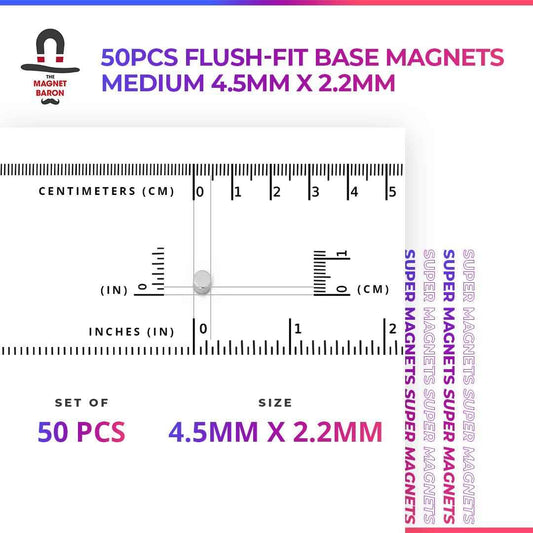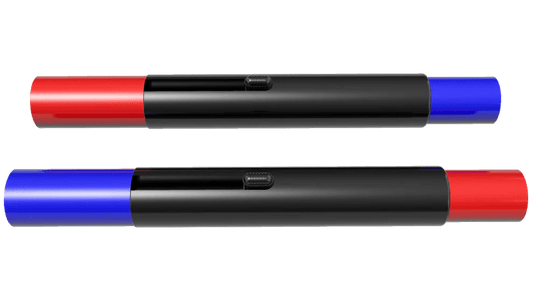Contents-Mega Large Flat Magnetic Flight Stands
|
Item |
Dimensions |
| Assembled Height |
4": 114mm (4-9/16") 7": 189mm (7-9/16") 12": 314mm (12-9/16") |
|
Acrylic Rod (Undrilled) |
25mm (1") Diameter x 100mm (4”), 175mm (7”), 30mm (12”) |
|
4 Disc Magnets |
25mm x 3mm (1" x 1/8") |
|
1 Rock Anchors |
Mega Large (25mm) Inner Diameter |
|
1 Flight Stand Guide |
Mega Large |
Instructions & Contents
Click Here for Thunderhawk InstructionsDice by Baron of Dice
-
Example product title
Regular price $62.99 USDRegular priceUnit price per -
Example product title
Regular price $62.99 USDRegular priceUnit price per -
Example product title
Regular price $62.99 USDRegular priceUnit price per -
Example product title
Regular price $62.99 USDRegular priceUnit price per