Flat Flight Stand Instructions

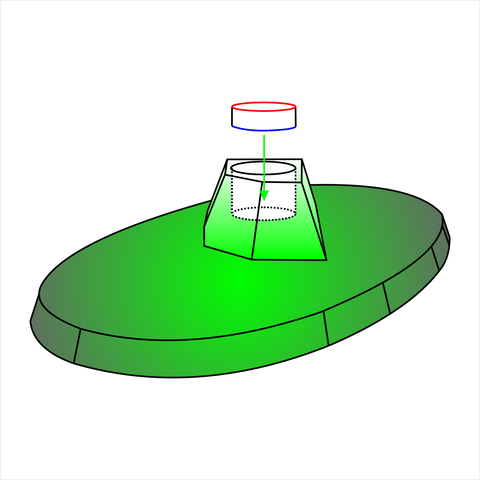
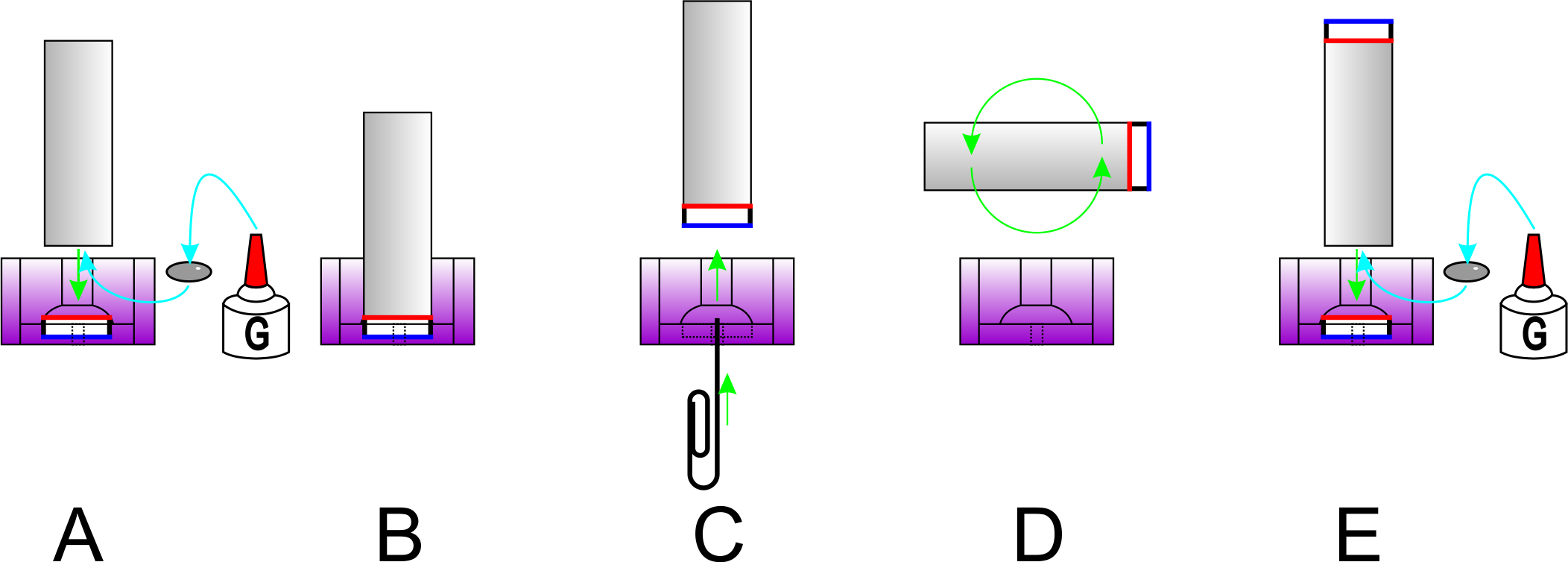
- A: Insert one disk magnet into the magnet alignment tool. Pay attention to polarity! We are again using "red up" polarity. Apply glue to the bottom of the acrylic rod. (See detail picture following.)
- B: Insert the acrylic rod into the magnet alignment tool and glue it to the magnet.
- C: Once the glue has set, remove the acrylic rod and disk magnet from the magnet alignment tool. You can use a pin, paper clip (shown), or other tool to help remove the pieces from the tool. There is a hole through the center of the tool to facilitate this.
- D: Rotate the acrylic rod & magnet such that the empty side is again facing the magnet alignment tool.
- E: Insert another disk magnet into the alignment tool and pay attention to polarity. Using "red up" polarity again allows you to use the rod & magnet assembly in either orientation.
- Perform steps A through C again.


Step 3: Turn your model over, and glue the fourth disk magnet to the middle of the model, approximately under the center of gravity. Pay attention to the polarity again! Using "red up" polarity here allows the model to be attracted to either end of the acrylic rod & magnet assembly.

Final: This is a completed flight stand magnetization kit. You can see how the care in tracking the magnet polarity has allowed the parts to come together. From the top to the bottom, the polarity of the four magnets are Blue-Red-Blue-Red to Red-Blue-Red-Blue.
